



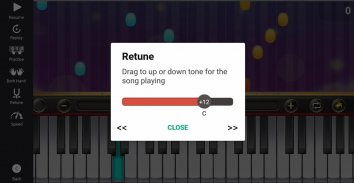







Description of Piano Connect: MIDI Keyboard
Piano Connect is a great application to learning piano. Now you can play the piano anytime, anywhere, simply by connecting a MIDI Keyboard (Electric Piano/Organ device) to your smartphone via the USB OTG cable/MIDI Cable.
In addition, the application also has a database of more than 650,000 songs, so you can easily play a song quickly (with tiles mode or piano sheet music mode). You can even play a song on your phone or directly connect to the Electric Piano or Organ to practice.
FEATURES
✔ Full piano keyboard with 88 keys
✔ Supports a wide variety of keyboard instruments (Piano, Grand Piano, Pipe Organ, Harpsichord, Accordion, Electric Guitar, Harp, Cello Pizzicato, Guzheng, Nylon Guitar, Plucked String, Music Box, Sitar, Xylophone, Harp, Vibes, Clarinet, Ukulele, Brass, Thai Bells, Tabbla, Dizi, Banjo, Flute, Saxophone, Cellto, Hamonica, Trumpet, Violin, Panpipe, Maracas, Tuba, Dulcimer, Kalimba,...)
✔ Multi play modes help you practice more easily: Piano Tiles, Piano Keyboard, MIDI Keyboard
✔ Dual piano keyboard with full feature make playing music easier
✔ There are more than 650,000+ songs for you to practice
✔ Recording your song
✔ Connect and play with MIDI keyboard
✔ Save downloaded MIDI file to external storage
✔ Read and Playback recordings from external storage
✔ Load MIDI file to external storage to play on virtual piano (on app) or real piano device (MIDI Keyboard) with USB OTG Cable/MIDI Cable
The application is currently under development, and we look forward to receiving your feedback to the application become better.
For any questions, please visit our Fanpage: https://www.facebook.com/Piano-Connect-345423646297772
Thank you!








